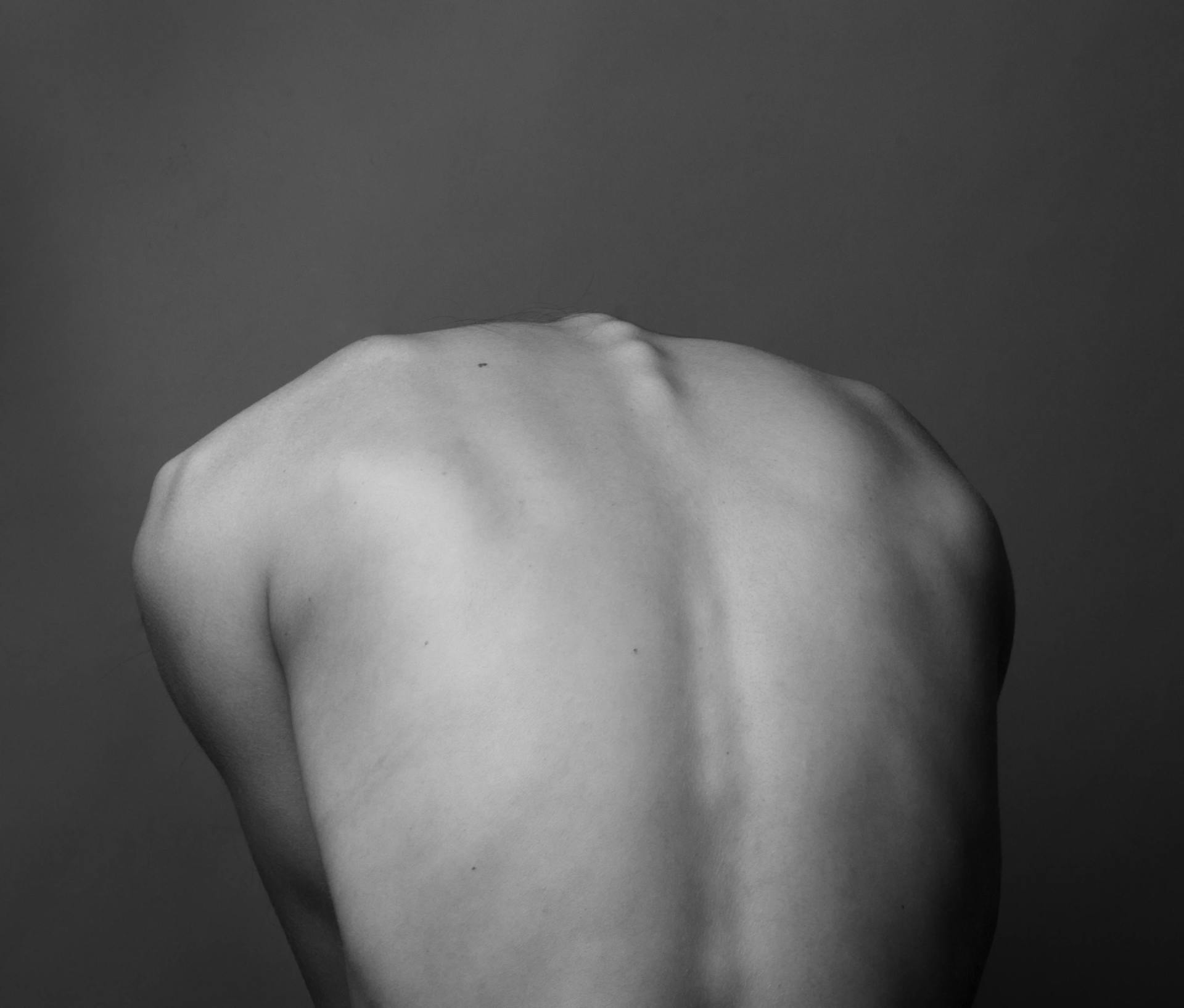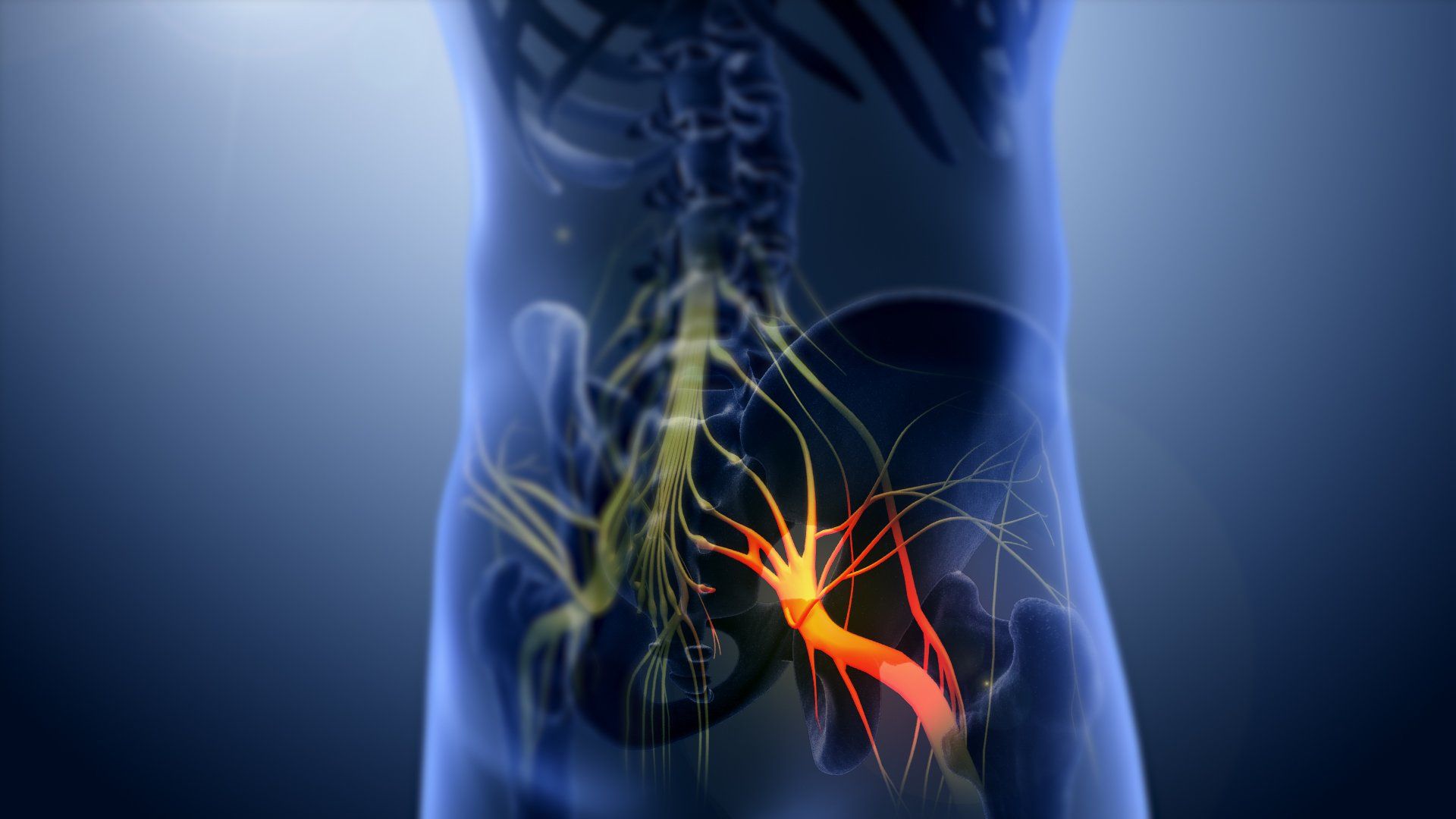Why Ergonomics & Chiropractic Care Go Hand in Hand
Modern work life often means spending hours sitting at a desk, staring at screens, and typing without much movement. While this may seem harmless, the cumulative effects of poor posture and a non-ergonomic workspace can lead to back pain, shoulder tension, and spinal misalignments — all of which chiropractic care seeks to correct.
By pairing regular chiropractic visits with a properly designed ergonomic desk setup, you can create an environment that supports your spine’s natural alignment, reduces muscle strain, and promotes overall wellness.
1. The Chair: Your Postural Foundation
A supportive chair is the cornerstone of good ergonomics. Look for one that encourages natural posture and adapts to your body’s movements.
Here's What to Look For:
- Lumbar support: A contoured backrest that fits the natural curve of your spine.
- Adjustable seat height: Your knees should be level with your hips, and your feet flat on the floor.
- Seat depth and tilt: A chair that lets you lean back slightly encourages dynamic sitting, improving circulation.
If you notice persistent stiffness or low back pain, a chiropractor can assess spinal alignment and recommend stretches or adjustments to relieve tension caused by prolonged sitting.
2. The Desk: Finding the Right Fit for You
Your desk plays a critical role in how your spine and muscles respond throughout the workday. A desk that’s too high or too low can cause you to hunch your shoulders, lean forward, or crane your neck — all of which strain your spine.
Consider These Desk Options:
Adjustable sit-stand desks:
These are ideal for promoting movement. Alternating between sitting and standing every hour helps reduce spinal compression, improve blood flow, and engage core muscles. Pairing a sit-stand desk with chiropractic care enhances spinal health by keeping joints mobile and aligned.
Fixed-height desks:
If you have a fixed desk, make sure the surface height allows your elbows to rest at a 90-degree angle when typing. Use a keyboard tray or monitor stand to fine-tune your setup without straining your wrists or shoulders.
Corner or L-shaped desks:
These can help create a more efficient workspace if you use multiple monitors or devices. Just be sure to rotate your chair rather than twisting your torso when switching focus—a simple habit that supports spinal health.
Pro Tip:
When adjusting your desk, imagine your body forming a right angle: feet flat, knees bent, elbows relaxed, and shoulders down.
3. The Monitor: Align for Eye-Level Comfort
Your monitor’s height directly affects your neck and shoulder posture. If it’s too low, you’ll find yourself constantly tilting your head downward—a leading cause of “tech neck.”
Ideal Positioning:
- The top third of the screen should be at or just below eye level.
- Keep your screen roughly an arm’s length away.
- For dual monitors, center the one you use most often.
4. The Keyboard & Mouse: Keep It Neutral
Your keyboard and mouse should be positioned so your wrists remain straight, and your elbows stay close to your sides. Overreaching or angling your wrists upward can contribute to repetitive strain injuries.
Best Practices:
- Keep wrists flat or slightly lowered.
- Use an ergonomic keyboard or a split design for natural alignment.
- Choose a mouse that fits comfortably in your hand.
If tingling or numbness develops in your arms or hands, it may be related to nerve compression in the neck or shoulder area—something a chiropractor can address through targeted adjustments.
When to Seek Chiropractic Support
Even the best workstation can’t fix existing misalignments on its own. If you’re experiencing persistent discomfort—from headaches to hip pain—chiropractic care can identify and correct the root cause.
A chiropractor will evaluate your posture, spine, and muscle tension, offering adjustments and ergonomic guidance personalized to your body. This combination of workspace optimization and spinal care can prevent recurring strain and enhance your overall quality of life.
Align Your Space, Align Your Health
Creating an ergonomic desk setup is one of the simplest ways to invest in your long-term health. When combined with consistent chiropractic care, it supports spinal alignment, reduces fatigue, and promotes focus throughout the workday.
By making small but intentional adjustments—from the chair you sit in to the desk you work on—you can create a workspace that nurtures your body’s natural alignment.
For quality treatment options or desk design tips, turn to Spring Street Chiropractic.
Contact our location in Manhattan, NYC to schedule a consultation.